Manage cookies
Cookie Settings
Cookies necessary for the correct operation of the site are always enabled.
Other cookies are configurable.
Other cookies are configurable.
ARTICLE
Financial Model for Mobile App: 3 Monetization Models
To turn a mobile app into a commercially successful product, it is essential to consider the choice of a monetization model from the very beginning. The primary options include subscription, in-app advertising, and in-app purchases. We will walk you through step by step on how to calculate the number of customers and revenue for each option and teach you to create a dynamic financial model in Excel or Google Sheets.
The choice of an app monetization model depends on the specific product and its target audience. You can use a single option or combinations of them. For instance, the common Freemium business model typically combines subscription and advertising. Subscribers pay for using the app on a monthly basis and receive an ad-free version with advanced functionality (usually). Free version users are required to regularly view ads. One of the most popular apps employing this model is DuoLingo (language learning).
Startup Financial Model
Financial modeling for startups — especially mobile apps — goes far beyond standard budgeting. It's about building a living, testable hypothesis of your business. The core structure typically starts with user acquisition, connects that to monetization assumptions, and maps the resulting revenue to costs and investment needs.
What makes startup modeling different is its sensitivity to change. Your assumptions will evolve — about conversion rates, churn, feature release timing, even app store algorithms. That’s why a startup financial model should be modular, dynamic, and designed for quick iteration.
For mobile apps, this often means layering user growth from multiple channels (paid, organic, viral), forecasting monetization by stream (subscriptions, IAP, ads), and then tying all that to customer acquisition cost, breakeven dynamics, and funding milestones.
Modeling isn’t just for investor decks — it shapes internal decisions: team hiring, feature prioritization, or timing of a launch.
The fundamental financial model we construct for any new business is the “3-Statements Model,” which involves forecasting movements in three main financial statements: Profit and Loss (P&L), Cash Flow, and the Balance Sheet.
You can find a financial model template, from which we draw examples in this article here: Financial Model "Mobile App: Three Revenue Streams".
Our first step is to calculate the profit and loss, commencing with revenue projections. The way of revenue generation is a key differentiator among various business models. In this article, we will delve into calculating customer growth and revenue dynamics for different mobile app monetization models. The overall model structure and forecasting method, based on the project’s roadmap, are described in detail in the article: How to Create a Flexible Financial Model Based on the Roadmap.
What makes startup modeling different is its sensitivity to change. Your assumptions will evolve — about conversion rates, churn, feature release timing, even app store algorithms. That’s why a startup financial model should be modular, dynamic, and designed for quick iteration.
For mobile apps, this often means layering user growth from multiple channels (paid, organic, viral), forecasting monetization by stream (subscriptions, IAP, ads), and then tying all that to customer acquisition cost, breakeven dynamics, and funding milestones.
Modeling isn’t just for investor decks — it shapes internal decisions: team hiring, feature prioritization, or timing of a launch.
The fundamental financial model we construct for any new business is the “3-Statements Model,” which involves forecasting movements in three main financial statements: Profit and Loss (P&L), Cash Flow, and the Balance Sheet.
You can find a financial model template, from which we draw examples in this article here: Financial Model "Mobile App: Three Revenue Streams".
Our first step is to calculate the profit and loss, commencing with revenue projections. The way of revenue generation is a key differentiator among various business models. In this article, we will delve into calculating customer growth and revenue dynamics for different mobile app monetization models. The overall model structure and forecasting method, based on the project’s roadmap, are described in detail in the article: How to Create a Flexible Financial Model Based on the Roadmap.
User Acquisition
Before delving into calculating different monetization methods, it’s essential to understand how the user base of the application, which will later convert into paying customers, is formed. When creating a financial model, we trace the user’s path and describe it in numerical terms.
Overall User Acquisition Logic
The first direct interaction a user has with the application occurs at the moment of installation. To get someone to install the app, they must first learn about it. To achieve this, the company leverages various marketing channels, broadly categorized into organic and direct advertising. From a financial modeling perspective, we directly influence the number of installations from direct marketing channels through the advertising budget and CPI (Cost per Installation). In this case, we have a direct correlation between direct marketing expenses and the number of installations.
It’s not as straightforward to tie the number of installations from organic channels to expenses, but that doesn’t mean organic growth is cost-free. Expenses on SEO, social media management, branding campaigns to enhance product recognition, content creation and publication are all essential for organic growth. Therefore, when making assumptions about the number of organic installations in the financial model and forecasting their growth, we need to include the costs necessary to achieve those figures in the expense section.
It’s not as straightforward to tie the number of installations from organic channels to expenses, but that doesn’t mean organic growth is cost-free. Expenses on SEO, social media management, branding campaigns to enhance product recognition, content creation and publication are all essential for organic growth. Therefore, when making assumptions about the number of organic installations in the financial model and forecasting their growth, we need to include the costs necessary to achieve those figures in the expense section.
Organic Downloads
Moving on to the financial model table, let’s start filling in the initial data. We do this on a separate tab where all the quantitative assumptions for the new business project are consolidated.
We begin with the parameters for forecasting organic installations. Set the application launch date, which can be determined based on the roadmap event, and the estimated number of installations in the first month of operation. For this, you can rely on your existing audience, competitor experience, and benchmarks for your industry. Following this, establish the monthly growth rate of organic installations.
This is a basic algorithm suitable for rough estimates of growth in the first few years. To refine your forecast, consider adding a maximum limit at which growth stops or a point at which it slows down. In long-term planning, there could be scenarios where new installations decrease as the market becomes saturated. If your product is subject to seasonality, it’s better to base growth on a year-to-year basis and segment months into high, average, and low seasons.
We begin with the parameters for forecasting organic installations. Set the application launch date, which can be determined based on the roadmap event, and the estimated number of installations in the first month of operation. For this, you can rely on your existing audience, competitor experience, and benchmarks for your industry. Following this, establish the monthly growth rate of organic installations.
This is a basic algorithm suitable for rough estimates of growth in the first few years. To refine your forecast, consider adding a maximum limit at which growth stops or a point at which it slows down. In long-term planning, there could be scenarios where new installations decrease as the market becomes saturated. If your product is subject to seasonality, it’s better to base growth on a year-to-year basis and segment months into high, average, and low seasons.
Paid Channels
Next, let’s move on to the parameters for calculating installations from paid channels. Determine the start date for direct marketing campaigns and the budget for the first month. The budget’s growth rate can be set through a percentage of monthly or yearly increase, with a maximum limit if desired. In practice, we often increase the advertising budget at specific events and product development phases, so I prefer to select events from the roadmap that trigger additional budget allocations.
The second parameter for calculating the number of installations from paid channels is CPI (Cost per Installation). While the actual CPI for your app will be known only after you launch your advertising campaign, it’s still feasible to use a suitable benchmark for early-stage project financial modeling. Benchmarks for CPI in various industries and channels are regularly published by marketing agencies and advertising platforms. After launching the product and running test campaigns, remember to return to your financial model and adjust the calculations.
The second parameter for calculating the number of installations from paid channels is CPI (Cost per Installation). While the actual CPI for your app will be known only after you launch your advertising campaign, it’s still feasible to use a suitable benchmark for early-stage project financial modeling. Benchmarks for CPI in various industries and channels are regularly published by marketing agencies and advertising platforms. After launching the product and running test campaigns, remember to return to your financial model and adjust the calculations.
Referral Factor
When projecting user growth, it's easy to overlook the impact of virality — especially for mobile apps with built-in sharing mechanics. A referral factor can help you model this dynamic: it estimates how many new users are brought in through organic invites or word-of-mouth. For example, if 1 in 5 users invites a friend, that can significantly amplify acquisition without increasing paid spend.
In practice, the referral effect is often modeled as a multiplier applied to new users in each period, adjusted for delays or limits. This makes growth forecasts more realistic, particularly in early stages where referral-driven installs can exceed paid ones.
In practice, the referral effect is often modeled as a multiplier applied to new users in each period, adjusted for delays or limits. This makes growth forecasts more realistic, particularly in early stages where referral-driven installs can exceed paid ones.
Active Users
Just because someone installs the app doesn’t mean they will use it. To transition to monetization, we first need to determine how installations convert into active users. To do this, we initially set the conversion rate of app installations into active users in the first month after installation. Then, establish the user retention rate for the following month. In product analytics, retention is examined more closely, tracking retention for different numbers of days since installation and for different cohorts. However, for building the financial model of a new project, it’s sufficient to set the percentage of active users in the current month who will continue using the app in the next month.
Downloads and MAU Forecast
Based on the provided parameters, we can create a forecast for the number of app installations and Monthly Active Users (MAU) month by month.
Our goal is to create a dynamic model that allows for easy calculations for various scenarios in the early stages of a project. Therefore, we create a monthly forecast on a separate tab, where we set all the indicators using formulas.
Calculating Process
Determining the First Month
To determine the month from which the number of installations and users appears in the model, we use an IF function (in Excel or Google Sheets).
If the date value for the column is greater than or equal to the application launch date or the start date of direct marketing campaigns, we begin calculating the indicator using a formula. Otherwise, the cell value is set to “0”.
In a general sense, this formula in Excel or Google Sheets looks like this:
=IF(E2(month in forecast) >= Projections!$E$13 (start date in input data), formula, 0)
Calculating the Number of Installations
For organic installations:
In the starting month, set the number of installations equal to the specified number of installations in the first month on the input data tab. For subsequent months, multiply the number of installations from the previous month by the monthly growth percentage specified on the input data tab.
For paid channels:
Divide the budget for direct advertising in the current month by the CPI specified on the input data tab.
Calculating MAU (Monthly Active Users)
New MAU — New Active Users:
Multiply the total number of installations by the conversion rate into active users specified on the input data tab.
Lost MAU — Lost Users:
Multiply the number of users (MAU) at the end of the previous month by “1” minus the retention rate specified on the input data tab.
MAU at the End of the Month:
To get the MAU at the end of the current month, add “New MAU” to the MAU at the end of the previous month and subtract “Lost MAU”.
To determine the month from which the number of installations and users appears in the model, we use an IF function (in Excel or Google Sheets).
If the date value for the column is greater than or equal to the application launch date or the start date of direct marketing campaigns, we begin calculating the indicator using a formula. Otherwise, the cell value is set to “0”.
In a general sense, this formula in Excel or Google Sheets looks like this:
=IF(E2(month in forecast) >= Projections!$E$13 (start date in input data), formula, 0)
Calculating the Number of Installations
For organic installations:
In the starting month, set the number of installations equal to the specified number of installations in the first month on the input data tab. For subsequent months, multiply the number of installations from the previous month by the monthly growth percentage specified on the input data tab.
For paid channels:
Divide the budget for direct advertising in the current month by the CPI specified on the input data tab.
Calculating MAU (Monthly Active Users)
New MAU — New Active Users:
Multiply the total number of installations by the conversion rate into active users specified on the input data tab.
Lost MAU — Lost Users:
Multiply the number of users (MAU) at the end of the previous month by “1” minus the retention rate specified on the input data tab.
MAU at the End of the Month:
To get the MAU at the end of the current month, add “New MAU” to the MAU at the end of the previous month and subtract “Lost MAU”.
Subscription Monetization Model
Subscription-based monetization is relevant for products that provide users with valuable and up-to-date content and functionality. This model will be successful if users are willing to engage with your app regularly over an extended period. Subscription monetization is often chosen by products in the fields of education, fitness, news, games, and business applications.
Pricing
First and foremost, determine your pricing strategy. Input the subscription price for one month into the respective cell. If you plan to offer different pricing plans and discounts for annual subscription payments, describe those details here as well. In the example screenshot, a simple model with only one plan and monthly payment is shown.
Churn Rate
Determine the Churn Rate, which is the percentage of subscribers who won’t renew their subscription for the following month. We’ve already discussed retaining active users, and now you’re setting a similar metric for paying customers.
Conversion Rate
Here, you establish the conversion rate for subscription purchase as a percentage of the total active users who will become subscribers.
App Store Fees
Record the percentage of fees charged by the app stores where you plan to distribute your product. If you have multiple app stores in mind, specify how your sales will be distributed among them. Be sure to check the current fee rates applicable to your specific case. Major platforms like Google Play and the Apple App Store have different terms for subscriptions and in-app purchases, and they set different commission rates for the first year and subsequent years.
In the tab for monthly forecasts, perform calculations using formulas, following the same approach as when calculating installations and users at the beginning of the model.
Advertising Monetization Model
Monetization through advertising can be a suitable strategy for free mobile applications, especially if they have a large user base and offer opportunities for users to view ads in natural interaction points. When using advertising as a monetization strategy, it’s crucial to strike a balance between ad placements and the user experience. Too much advertising or intrusive ad formats can irritate users and lead to audience attrition. Effective positioning and targeting of advertisements can help improve their efficiency and minimize their negative impact on users.
User Engagement
From a financial modeling perspective, the starting point for calculating revenue from an advertising model is the time users spend within the application. Therefore, when filling in numerical input data, we move from determining user engagement to advertising costs.
To do this, begin by estimating how many times an average user will open the application per month and how many minutes or seconds they will spend in each session. By multiplying these two metrics, you’ll obtain the average user interaction time with the application per month.
To do this, begin by estimating how many times an average user will open the application per month and how many minutes or seconds they will spend in each session. By multiplying these two metrics, you’ll obtain the average user interaction time with the application per month.
Ad Impressions Frequency
You can choose to display ads every minute, less frequently, or more frequently. The key in pursuing advertising revenue is not to overwhelm users with ad frequency, as this could lead to user attrition.
CPM (Cost per Thousand)
CPM, which stands for Cost per Thousand, represents the cost of 1000 ad impressions. You can easily find current benchmarks for CPM on the internet and advertising platforms. Additionally, factor in the commission of the advertising platform through which you’ll be working with advertisers.
In the tab for monthly forecasts, perform calculations using formulas, following the same approach as when calculating installations and users at the beginning of the model. This will allow you to project ad revenue based on user engagement and the other parameters you’ve set up.
In-App Purchases Monetization Model
Monetization through in-app purchases (IAP) is suitable for mobile applications when they provide a user experience that can be enhanced or improved with additional features, content, or virtual goods. This model is often used in games, sports and travel apps, video editors, and many other types of applications. Users have the option to purchase extra items or content within the app to enhance their experience or unlock additional features.
Product Range and Prices
To forecast revenue using this business model, you need to start by defining the product range and prices. Enter the names of the items, their prices, and the percentage of sales for each. Based on this data, calculate the average price.
Average Order Value
Estimate how many items will, on average, be in a single order, and how many orders a customer will make per month.
Conversion Rate
Forecast the conversion rate into a purchase as a percentage of active users who will make a purchase.
App Store Fees
Record the percentage of fees charged by the app stores where you plan to distribute your product. If you have multiple app stores in mind, specify how your sales will be distributed among them. Be sure to check the current fee rates applicable to your specific case. Major platforms like Google Play and the Apple App Store have different terms for subscriptions and in-app purchases, and they set different commission rates for the first year and subsequent years.
In the tab for monthly forecasts, perform calculations using formulas, following the same approach as when calculating installations and users at the beginning of the model. This will allow you to project revenue based on the product range, prices, and other parameters you’ve set up for your in-app purchase model.
Choosing Monetization Model for Mobile App
Now you have a tool to assess which monetization model is suitable for your product. When making your decision, consider realistic benchmarks tailored to your specific case and take into account the results of marketing research. For a robust financial model, it’s essential to consider competitor analysis, market sizing, and surveys of potential customers. Don’t hesitate to adjust the numerical input data as needed. You can also include graphs and additional metrics for added clarity and detail. This comprehensive approach will help you make informed decisions about the monetization strategy for your mobile app.
To build a comprehensive financial model, determine the breakeven point, and ascertain the required investments, it’s essential to incorporate all expenses into your calculations. In this article, we’ve only covered the basics of revenue generation for various mobile app monetization models. You can find more information about other aspects of financial models in my other blog articles.
A financial model template in Google Sheets or Excel, complete with all the formulas, can be obtained here: Financial Model "Mobile App: Three Revenue Streams".
A financial model template in Google Sheets or Excel, complete with all the formulas, can be obtained here: Financial Model "Mobile App: Three Revenue Streams".
FAQ
You can start with industry benchmarks (e.g. CPI, CVR, retention), and apply conservative assumptions based on your launch plan. Modeling several scenarios — conservative, expected, optimistic — helps prepare for variability.
Start simple: segment revenue by stream (subs, IAP, ads), and model ARPU or pricing per user. Later, you can add plan tiers, regions, or user segments if needed.
Yes. Modeling organic, paid, and referral traffic separately gives you better control and insight. Each channel has its own dynamics: CAC, scalability, and conversion paths. This is also helpful when presenting to investors who want to understand your go-to-market strategy.
As early as possible. Even hypothetical monetization helps you understand what kind of traction or user base you need to reach breakeven or justify fundraising. It also helps you explain your business model clearly to investors.
You can purchase a financial model template for a specific business in the store or request the development of a custom financial model for your project.