Manage cookies
Cookie Settings
Cookies necessary for the correct operation of the site are always enabled.
Other cookies are configurable.
Other cookies are configurable.
Startup Financial Model Templates – Download & Customize
Startups in 36 Countries
Rely on Our Templates
Rely on Our Templates
-
What is a Startup Financial Model?
A structured framework for projecting growth, income, and expenses. It defines how revenue and costs are generated based on the startup’s business model and enables financial performance forecasting based on key variable assumptions. -
Why You Need a Startup Financial Model?
It helps connect a product roadmap with financial forecasts, estimate the funding required to launch your startup and achieve key KPIs, and analyze unit economics. This is a crucial tool for making informed decisions and attracting investors. -
How a Template Will Help You?
A template simplifies financial forecasting with built-in formulas and automation. Tailored to the most popular startup models, it enhances accuracy, saves time, and ensures professional, investor-ready presentations.
Ready-to-Use Financial Model Templates
Easily forecast your revenue, manage expenses, and secure investors with our customizable financial model templates. Designed for different startup models, these templates help you make data-driven decisions with confidence.
Why Three Financial Model Templates?
To create an accurate financial projection, you must understand how your startup generates revenue and incurs expenses. While a universal financial model may seem like a convenient option, it lacks the specificity required to properly reflect different business models. That’s why we’ve developed tailored templates for three dominant startup models.
-
Why These Three Startup Models?
The startup ecosystem is largely shaped by three core
business models, which have proven scalability, strong unit economics, and investor attractiveness, which is why they dominate modern digital entrepreneurship.
- Mobile Applications – Monetized through in-app purchases, subscriptions, and advertising.
- Software as a Service (SaaS) – Recurring revenue streams through monthly/annual subscriptions.
- Marketplaces – Operate on transaction fees, memberships, and advertising revenue, with a focus on network effects and liquidity.
-
What If My Startup Has a Different Model?
If your startup doesn’t fit precisely into one of these categories, don’t worry! Many business models share structural similarities with these three. Whether you’re building a B2B platform,
an e-commerce startup, or an AI-driven product, you can still:
- Use one of these templates as a strong foundation and customize it.
- Get a free recommendation—send me an email with a short description of your project, and I'll advise you on the best template to use.
- Book a consultation to tailor a financial model specific to your startup’s needs.
Reviews
Templates Structure
Description
Instructions on How to Use the Template
The Description tab provides an overview of how to use the financial model effectively. It explains key sections and guides users on navigating through different tabs. The instructions highlight which fields require user input and which contain automated calculations, ensuring a structured and easy-to-follow approach from the start.
Roadmap
Align Growth Milestones with Financial Planning
The Roadmap tab simplifies startup financial projections by structuring growth-driving events such as fundraising, launches or expansion. These events impact startup financial model by introducing new revenues or expenses. You can set event dates manually or dynamically link them to your fundraising timeline. This approach keeps your projections structured and minimizes errors.
In other projections tabs, instead of manually entering dates you can select predefined roadmap events from a dropdown menu. This ensures your financial model remains accurate, flexible, and aligned with your startup's growth strategy.
In other projections tabs, instead of manually entering dates you can select predefined roadmap events from a dropdown menu. This ensures your financial model remains accurate, flexible, and aligned with your startup's growth strategy.
Payroll
Plan and Manage Your Team’s Payroll
The Payroll tab helps you structure and forecast your startup team’s salary expenses, ensuring alignment with your financial plan. You can define monthly salaries, payroll taxes, and annual salary increases while tracking total costs per employee. Additionally, hiring dates can be set based on predefined roadmap events. Instead of manually entering start dates—which can lead to inconsistencies—you can link hiring decisions to key startup milestones, ensuring you bring in only the necessary roles at each stage of growth. This approach optimizes cash flow management and helps scale your team efficiently.
Projections
Define Your Key Business Assumptions
The Projections tab allows you to define key business variables that shape your startup’s financial forecasts. You can set assumptions for user acquisition, pricing, marketing expenses, and conversion rates based on retrospective data or industry benchmarks. Revenue streams and expense start dates can be linked to roadmap events, ensuring that your financial projections remain dynamic, consistent, and aligned with your startup’s growth strategy. By fine-tuning these assumptions, you can evaluate different scenarios, optimize your budget, and confidently prepare for investor discussions.
Monthly Forecast
Track Your Startup’s Monthly Performance
The Monthly Forecast tab provides a step-by-step breakdown of your startup’s financial performance over time. It consolidates key financial metrics, including revenue, expenses, user growth and churn, allowing you to monitor business dynamics month by month. By leveraging predefined formulas, this tab automates calculations based on your projections and roadmap events, ensuring accurate and up-to-date financial forecasting. This enables you to track trends, adjust strategies, and make data-driven decisions to optimize your startup’s financial health.
P&L | Cash Flow | Balance
Summarize Forecast in Classic Statements
The "P&L | Cash Flow | Balance" tab consolidates your startup’s financial data into essential financial statements—Profit & Loss, Cash Flow, and Balance Sheet. These reports provide a comprehensive view of your revenue, expenses, profitability, and liquidity, ensuring financial clarity. The tab automatically calculates key startup financial indicators, helping you track revenue, EBITDA, net profit, and cash movements over time. By analyzing these statements, you can assess financial health, manage cash flow efficiently, and prepare investor-ready reports with confidence.
Unit Economics
Analyze the Efficiency of Your Revenue Model
The Unit Economics tab helps you assess the profitability and sustainability of your startup’s revenue model. It calculates key metrics like Customer Acquisition Cost (CAC) and Lifetime Value (LTV) to evaluate business efficiency. A key insight from this tab is the LTV/CAC ratio, showing whether customer acquisition is sustainable. Additionally, it helps determine the minimum viable targets for CAC, LTV, churn, and other key metrics — ensuring your revenue model remains profitable. By understanding these benchmarks, you can optimize acquisition, improve retention, and refine pricing strategies, strengthening your financial model for scaling.
Charts
Visualize Key Financial Metrics
The Charts tab provides a clear, visual representation of your startup’s financial performance. It includes key graphs such as revenue growth, net income projections, capital requirements, and fund allocation, making complex data easy to interpret. These charts help you quickly analyze trends, assess financial health, and present data effectively to investors. By visualizing your financial model, you can make informed decisions and track progress toward profitability.
Summary for Pitch Deck
Be Ready to Pitch Your Startup’s Financials
The Summary for Pitch Deck tab compiles the most important financial data into a clear, investor-friendly format. It includes key metrics such as revenue and EBITDA projections, along with visual charts to support your pitch. Designed to help you create a compelling financial narrative, this tab allows you to quickly extract forecasts for your startup’s pitch deck and present essential figures without manual adjustments. By using this structured summary, you can confidently showcase your startup’s financial potential to investors.
Dashboard
Visualize Revenue Drivers, Market Potential & Growth Path
The Dashboard tab provides a high-level overview of your startup’s financial trajectory, linking key metrics like revenue forecast, MAU growth, EBITDA, and ARPU with acquisition strategies and market size assumptions. It combines forecast outputs with inputs like TAM, SAM, and SOM to help validate your growth targets. This tab also visualizes acquisition by channel and cumulative downloads, offering a cohesive snapshot that connects strategy, execution, and investor readiness—all in one view.
Capital Required
Plan Fundraising Rounds Based on Real Financial Needs
The Capital Required tab helps you estimate how much funding is needed for each investment round based on your actual cost structure and strategic timeline. You can choose between calculating capital needs using total expenses or net burn (expenses minus revenue), with options to include buffers and contingency rates. Each round includes milestone targets, financing duration, and user growth goals. A visual breakdown of expenses makes it easy to communicate how funds will be allocated—ensuring your fundraising plan is both credible and tailored to your startup’s stage.
Valuation
Estimate Pre-Money Valuation Using VC and Scorecard Methods
The Valuation tab helps you determine your startup’s pre-money and post-money valuations across funding rounds using recognized early-stage methods. It includes the Venture Capital Method, based on exit revenue or EBITDA multiples, and the Scorecard Method (Bill Payne), which compares your startup against typical benchmarks. You can define investor return expectations, calculate investor share, and adjust exit year and target multiples. This tab provides a structured, transparent approach to valuation that aligns with investor logic—ideal for pitch decks and fundraising negotiations.
Cap Table
Track Ownership Distribution Across Rounds
The Cap Table tab helps you manage and visualize your startup’s ownership structure as it evolves through different funding rounds. It tracks equity distribution among founders, investors, and key employees, ensuring transparency in shareholding. With automated calculations, this tab shows pre- and post-money valuations, share price changes, and dilution effects for each investment round. By maintaining a clear startup cap table, you can strategically plan fundraising, negotiate equity stakes, and present a structured ownership breakdown to investors.
Dividends
Set and Simulate Your Startup’s Dividend Policy
The Dividends tab allows you to define a clear dividend policy based on net income, cash flow, and risk tolerance. You can set the start year, minimum profitability thresholds, and required cash reserves before distributions are triggered. The model automatically calculates eligible dividends and allocates them among shareholders according to their equity stakes. It helps you understand future payout potential, simulate retention vs. distribution strategies, and communicate expected returns to investors and key team members.
ROI
Model Potential Exit Scenarios and ROI
The Exit Scenario tab models the distribution of proceeds in the event of a company sale or exit. Based on the projected exit valuation, it calculates each shareholder’s return, combining dividends received during the holding period with exit proceeds. The tab also shows total return and MoIC (Multiple on Invested Capital) for each investor, helping you analyze potential ROI scenarios and align expectations with stakeholders. It’s an essential tool for planning liquidity events and demonstrating long-term value creation.
How to Customize our Template for Your Startup
Follow these steps to tailor the financial model to your unique business structure and growth strategy:
-
Set Up Your Roadmap
Define key milestones in the Roadmap tab, such as fundraising rounds, product launches, hiring plans, and expansion phases. These events will impact revenue, costs, and financial forecasts.01 -
Define Your Revenue Streams, Pricing, and Costs
Replace placeholders like "Expense 1" or "Employee 1" with your actual business components in the Payroll and Projections tabs. The template includes a predefined structure for each startup model, along with extra rows for customization.02 -
Input Your Business Assumptions
Enter your key financial assumptions in the designated cells—covering conversion rates, pricing, user acquisition, churn, and costs. Use historical data, industry benchmarks, or competitor insights as a reference.03 -
Analyze Automated Financial Projections
Check the Forecast and Charts tabs to review automatically calculated results. If your model shows inefficiencies, identify bottlenecks and adjust assumptions to find the minimum viable financial settings that ensure profitability. Assess whether these targets are realistically achievable.04 -
Expand and Refine as Needed
If your business has additional revenue streams, acquisition channels, or cost categories, add rows in the Projections tab to define the logic and then insert corresponding formulas in the Monthly Forecast tab for accurate calculations.
💡 Need Help? If you require expert guidance in customizing the model, book a consultation for hands-on support.05
Excel/Google Sheets Formulas in our Financial Model Template
IF function
The IF function is one of the core formulas used in our startup financial model template, allowing for dynamic, rule-based calculations. Instead of using static assumptions, our model integrates conditional logic to adjust key financial metrics based on milestones, assumptions, and constraints.
The IF function is widely applied across the model to automate revenue and expense forecasting, control hiring timelines, adjust marketing budget scaling dynamically, cap key metrics like churn, retention, and traffic growth to prevent over-optimistic projections.
One of the examples of IF logic in action is how we calculate startup customer retention rate dynamically. Instead of assuming a fixed retention percentage, our model considers:
How the Formula Works
=IF(H2=Projections!$E$13;Projections!$C$29;
IF(H2>Projections!$E$13;MIN(Projections!$C$31;G18*(1+Projections!$C$30));0))
Setting an Initial Retention Rate
If the current period (H2) matches the defined user acquisition start date (Projections!$E$13), the model assigns an initial retention rate (Projections!$C$29).
Example: If a startup begins acquiring users in April 2025, the retention rate is initially set to 40%, reflecting early-stage engagement challenges.
Gradual Retention Improvement
If the period is after acquisition has started, retention improves based on a monthly growth factor (Projections!$C$30), representing better product adoption, improved customer success efforts, or optimizations.
The function prevents retention from exceeding a realistic maximum cap (Projections!$C$31).
Example: If the retention rate increases by 2% per month, but is capped at 65% (a realistic target for SaaS or subscription-based models), the formula gradually improves retention without exceeding industry norms.
No Retention Before Acquisition Begins
If the model is in a period before user acquisition starts, retention is set to 0, ensuring the forecast doesn’t assume customers before they exist.
The IF function is widely applied across the model to automate revenue and expense forecasting, control hiring timelines, adjust marketing budget scaling dynamically, cap key metrics like churn, retention, and traffic growth to prevent over-optimistic projections.
One of the examples of IF logic in action is how we calculate startup customer retention rate dynamically. Instead of assuming a fixed retention percentage, our model considers:
- When user acquisition starts (defined in the roadmap).
- Gradual improvements in retention as the product and operations improve.
- A cap to ensure the retention rate stays within realistic industry benchmarks.
How the Formula Works
=IF(H2=Projections!$E$13;Projections!$C$29;
IF(H2>Projections!$E$13;MIN(Projections!$C$31;G18*(1+Projections!$C$30));0))
Setting an Initial Retention Rate
If the current period (H2) matches the defined user acquisition start date (Projections!$E$13), the model assigns an initial retention rate (Projections!$C$29).
Example: If a startup begins acquiring users in April 2025, the retention rate is initially set to 40%, reflecting early-stage engagement challenges.
Gradual Retention Improvement
If the period is after acquisition has started, retention improves based on a monthly growth factor (Projections!$C$30), representing better product adoption, improved customer success efforts, or optimizations.
The function prevents retention from exceeding a realistic maximum cap (Projections!$C$31).
Example: If the retention rate increases by 2% per month, but is capped at 65% (a realistic target for SaaS or subscription-based models), the formula gradually improves retention without exceeding industry norms.
No Retention Before Acquisition Begins
If the model is in a period before user acquisition starts, retention is set to 0, ensuring the forecast doesn’t assume customers before they exist.
DATEDIF
In our startup financial model template in Google Sheets, we use DATEDIF and IF functions together to manage changes that occur at specific intervals, rather than every month. This approach ensures that periodic adjustments, such as annual salary increases, are reflected accurately in financial projections.
How the Formula Works
The following Excel formula is used to dynamically calculate salary increases over time:
=IF(H$2=Payroll!$I17;Payroll!$F17;
IF(H$2>Payroll!$I17;Payroll!$F17*((1+Payroll!$J17)
^(ROUNDDOWN(DATEDIF(Payroll!$I17,H$2,"M")/Payroll!$K17)));0))
Setting an Initial Salary
IF(H$2=Payroll!$I17; Payroll!$F17; … )
If the current period (H$2) matches the employee's start date (Payroll!$I17), their initial salary (Payroll!$F17) is applied.
Example: If a developer starts in January 2025 with a $4,000 salary, the model sets their starting salary accordingly.
Gradual Salary Growth
IF(H$2>Payroll!$I17; Payroll!$F17 * ((1+Payroll!$J17)^(ROUNDDOWN(DATEDIF(Payroll!$I17, H$2, "M")/Payroll!$K17))); 0))
No Salary Before Hire Date
If the current period is before the hire date, the formula returns 0, ensuring no salary is accounted for before employment begins.
How the Formula Works
The following Excel formula is used to dynamically calculate salary increases over time:
=IF(H$2=Payroll!$I17;Payroll!$F17;
IF(H$2>Payroll!$I17;Payroll!$F17*((1+Payroll!$J17)
^(ROUNDDOWN(DATEDIF(Payroll!$I17,H$2,"M")/Payroll!$K17)));0))
Setting an Initial Salary
IF(H$2=Payroll!$I17; Payroll!$F17; … )
If the current period (H$2) matches the employee's start date (Payroll!$I17), their initial salary (Payroll!$F17) is applied.
Example: If a developer starts in January 2025 with a $4,000 salary, the model sets their starting salary accordingly.
Gradual Salary Growth
IF(H$2>Payroll!$I17; Payroll!$F17 * ((1+Payroll!$J17)^(ROUNDDOWN(DATEDIF(Payroll!$I17, H$2, "M")/Payroll!$K17))); 0))
- If the period is after the start date, the formula calculates salary increases at predefined intervals:
- DATEDIF(Payroll!$I17, H$2, "M") determines the number of months since the employee’s start date.
- Payroll!$K17 defines how often the salary increases (e.g., every 12 months for an annual raise).
- Payroll!$J17 sets the percentage increase (e.g., 5% annually).
- The ROUNDDOWN function ensures the salary increase is applied only at full year intervals, avoiding monthly adjustments.
No Salary Before Hire Date
If the current period is before the hire date, the formula returns 0, ensuring no salary is accounted for before employment begins.
SUMIFS
In our financial model template, the SUMIFS function is used to aggregate startup revenue, expenses, and profitability metrics based on specific conditions. This allows for dynamic, automated financial reporting that adjusts based on user inputs and time periods.
How SUMIFS is Used in the Template
=SUMIFS('P&L | Cash Flow | Balance'!D12:CW12, 'P&L | Cash Flow | Balance'!D2:CW2, ">="&DATE(C2,1,1), 'P&L | Cash Flow | Balance'!D2:CW2, "<="&DATE(C2,12,31))
This formula sums the values for a specific year while filtering data based on defined date ranges.
Summing from a specific row
'P&L | Cash Flow | Balance'!D12:CW12 – This specifies the row containing financial values (e.g., revenue or expenses) that need to be summed
Filtering by date range:
How SUMIFS is Used in the Template
=SUMIFS('P&L | Cash Flow | Balance'!D12:CW12, 'P&L | Cash Flow | Balance'!D2:CW2, ">="&DATE(C2,1,1), 'P&L | Cash Flow | Balance'!D2:CW2, "<="&DATE(C2,12,31))
This formula sums the values for a specific year while filtering data based on defined date ranges.
Summing from a specific row
'P&L | Cash Flow | Balance'!D12:CW12 – This specifies the row containing financial values (e.g., revenue or expenses) that need to be summed
Filtering by date range:
- 'P&L | Cash Flow | Balance'!D2:CW2 – This row contains the dates associated with each financial entry.
- ">="&DATE(C2,1,1) – Filters data starting from January 1st of the selected year (C2 represents the year).
- "<="&DATE(C2,12,31) – Ensures that only values within the full calendar year (January 1st – December 31st) are included.
- Aggregating Subscription Revenue – Sums all monthly subscription revenue entries within a specific year.
- Calculating Annual Expenses – Filters and sums costs such as payroll, marketing, and infrastructure by year.
- EBITDA & Net Income Projections – Ensures that only relevant financial data for each reporting period is considered.
Charts
Our financial model template includes a structured approach to data visualization, ensuring that key financial metrics are presented in an easy-to-understand graphical format. Instead of directly linking charts to the main financial calculations, we use a dedicated "Data for Charts" tab to organize and prepare the necessary data.
How Charts Work in the Template
Dedicated Data Preparation for Clarity
How Charts Work in the Template
Dedicated Data Preparation for Clarity
- The "Data for Charts" tab acts as an intermediary between the main financial calculations and the visualization.
- This ensures that only the relevant time-based financial metrics are included, keeping charts clear and focused.
- To maintain consistency and avoid clutter, all necessary date ranges and financial figures are linked from the main financial model using the "=" formula.
- To create a new chart, first add new rows in the "Data for Charts" tab, defining the time periods (months or years) and the metrics you want to visualize.
- Link the data cells to the corresponding values in the main financial calculation tabs using "=".
- Select the newly created data range, go to Insert → Chart, and choose the appropriate chart type (line, bar, pie, etc.).
- Once the chart is generated, move it to the "Charts" tab for easy reference.
- By default, the template charts are set to display a 5-year forecast, but you can customize the time frame based on your analysis needs.
- To adjust the period, simply change the data range in the Chart settings to include more or fewer months/years.
- This flexibility allows for short-term performance tracking (e.g., quarterly analysis) or long-term financial planning (e.g., 10-year forecasts).
Services & Prices
We offer expert financial modeling services tailored to your startup’s needs. Whether you need a quick consultation, template customization, or a fully custom financial model, we’ve got you covered.
Consultation
Need help understanding financial projections, fine-tuning assumptions, or structuring your startup’s financial plan? Our one-on-one consultation service provides:
- Expert guidance on financial modeling and business strategy
- Assistance in adapting the model to your specific needs
- Real-time insights to improve accuracy and investor readiness
- Expert guidance on financial modeling and business strategy
- Assistance in adapting the model to your specific needs
- Real-time insights to improve accuracy and investor readiness
$60
Per hour
Template customization
Want a ready-to-use financial model tailored to your business specifics? Our customization service ensures your model reflects your revenue streams, cost structure, and growth plan. Includes:
- Adjusting templates to fit your startup’s industry and business model
- Setting up your financial assumptions and key metrics
- Fine-tuning calculations for realistic and efficient projections
- Adjusting templates to fit your startup’s industry and business model
- Setting up your financial assumptions and key metrics
- Fine-tuning calculations for realistic and efficient projections
$300
Custom model
Need a fully bespoke financial model? We’ll build a custom financial projection framework designed specifically for your startup’s business logic. Ideal for:
- Startups with unique business models beyond SaaS, Marketplace, or Mobile Apps
- Investors and founders looking for in-depth financial forecasts
- Businesses requiring detailed cash flow, fundraising, and valuation analysis
💡 Price depends on the complexity of the model—contact us for a quote!
- Startups with unique business models beyond SaaS, Marketplace, or Mobile Apps
- Investors and founders looking for in-depth financial forecasts
- Businesses requiring detailed cash flow, fundraising, and valuation analysis
💡 Price depends on the complexity of the model—contact us for a quote!
$500
and more
Get Expert Financial Modeling Support
Fill out the form below to request a consultation, template customization, or a custom financial model tailored to your startup. I’ll get back to you shortly to discuss your needs and next steps.
By clicking the button you agree to our Privacy Policy
Explore More: Insights on Startup Financial Modeling
Want to dive deeper into startup financial strategies, unit economics, and investment planning? Explore our latest blog articles packed with expert insights, practical guides, and proven frameworks to help you build a solid financial foundation for your business.
FAQ
These templates are designed for startup founders, entrepreneurs, and business owners who need a structured way to plan, forecast, and analyze their financials. They are especially useful for SaaS, mobile apps, and marketplace startups, but can also be adapted for other business models.
No! Our templates are beginner-friendly, with pre-built formulas, automated calculations, and clear instructions. Even if you're new to financial modeling, you'll find them easy to use. Plus, if you need help, you can always book a consultation.
Absolutely! The templates are fully editable, allowing you to adjust revenue streams, expenses, hiring plans, and more. You can also add additional rows, formulas, and metrics to fit your unique business needs.
No problem! Many business models share structural similarities. You can customize an existing template or book a consultation to create a financial model tailored to your startup.
The templates work in Google Sheets and Excel, so all you need is a Google account or Microsoft Excel installed on your device.
Yes! Our templates include investor-ready financial statements, revenue projections, and key startup metrics, making it easier to present a solid financial plan to investors and stakeholders.
Yes! We offer consultations and template customization services to help you adapt the model to your specific business needs.